This Microsoft Word Alabama Simple Will For a Married Person can be completed and executed within a reasonably short period of time. Normally the estate is left to the surviving spouse but that’s entirely up to you. The last will and testament must be witnessed by at least two persons not named as beneficiaries in the will. In Louisiana it must also be notarized.
Example of Alabama Simple Will For a Married Person Word
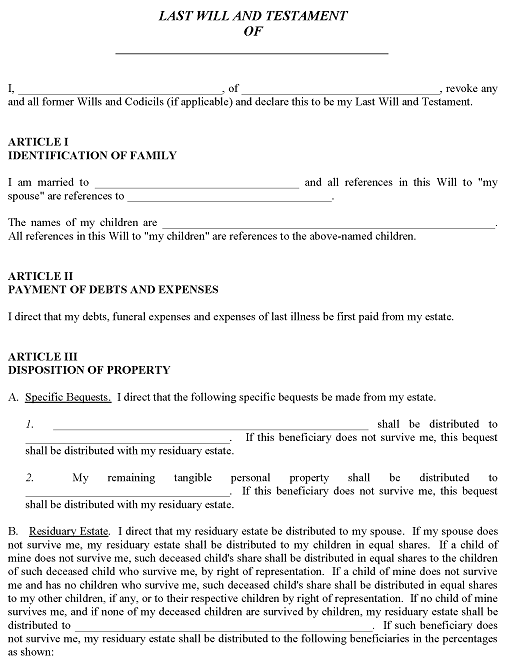
Convenient MS Word document allows you to print the form, fill in the blanks, and have it witnessed within minutes. In most states, wills need only be witnessed by two persons. In Louisiana, wills must also be notarized.
This document can be saved to your computer or other device. You never know when you might run into someone else who needs to prepare a will. Just print up a copy for your friend and bill them 350 bucks. That is cheaper than what a lawyer would charge!
In order to customize or edit this Word document, you will need the most recent version of Microsoft Word or similar software installed on your computer or device. It is doubtful you will need to customize the document but you might want to type the information into the form rather than printing it by hand.
Downloading and Saving the MS Word Alabama Simple Will For a Married Person
Save the document to your computer before attempting to customize or edit it
Word documents may be completed and saved using Microsoft Word or an equivalent document editing program. You must have this software installed on your computer. To customize, personalize, or edit the form, you must first save the document to your computer.
Completing the Microsoft Word Alabama Simple Will For a Married Person
- Use MS Word or a similar editing program to open the empty codicil form that you saved to your computer or network
- Complete the form
- Go to File > Print
- Choose to save the document as a Word document. The exact file extension will vary depending on the version of Word that you are using.
- Choose the folder to which you would like to save the codicil on your computer
- Click Save