This Alaska Joint Will For A Married Couple leaves the entire estate to the surviving spouse when the other passes away. It also specifies what should happen to the estate and children (if any) should both spouses die together. The will must be signed when the persons are of sound mind and must be witnessed by at least two persons not related to the testators.
Joint wills are not legal all states. You should consult with a competent attorney or call your state bar association before signing a joint will. If the joint will is not legal in your estate, the court may separate it into two separate wills.
Example of Alaska Joint Will For A Married Couple PDF
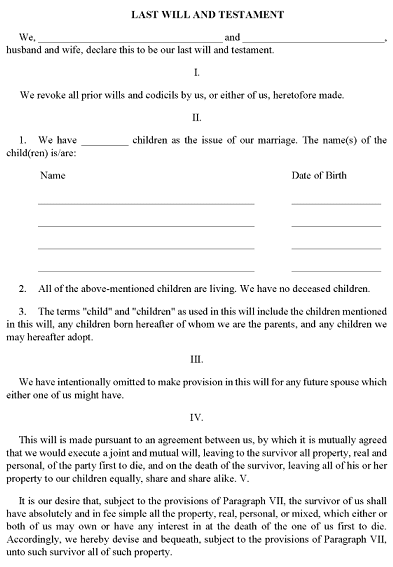
Convenient fillable PDF. Type the information directly into the will then print it.
This form can be saved to your computer or mobile device. If you are utilizing the form as a fillable PDF, be sure to save it to your computer BEFORE completing the form. If you enter the information into the document then try to save the document, the information will be erased.
In order for the fields on the fillable PDF to allow the information to be stored, you will need the most recent version of Adobe Acrobat Reader or similar software installed on your computer or mobile device.
For Google Chrome users: DO NOT use the Chrome PDF viewer program to fill in the PDF. Adobe Reader is the only program that will allow you to work with the form properly. If you do not already have Adobe Reader, please use the link above to install it to your device.
Downloading and Saving the Alaska Joint Will For A Married Couple PDF
Save the document to your computer before attempting to complete it
Fillable PDF forms may be completed and saved using Adobe Acrobat Reader. You must have this software installed on your computer or mobile device. To utilize the fillable PDF, you must first save the document to your computer.
Completing the Alaska Joint Will For A Married Couple as a fillable PDF
Fill out the form and save it using Adobe Acrobat Reader:
- Use Adobe Acrobat Reader or similar software to open the empty PDF form that you saved to your computer or device.
- Complete the form.
- On the Reader menu, go to File > Save As.
- Choose to save the document as a PDF.
- Choose the folder where you would like to save the file.
- Click Save.